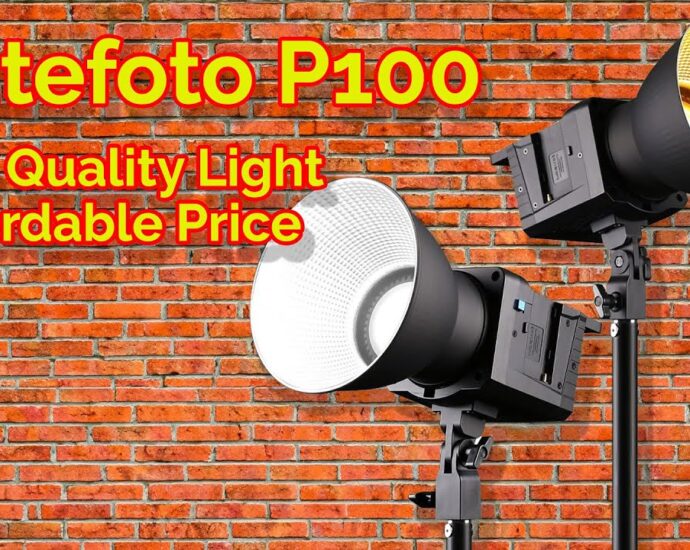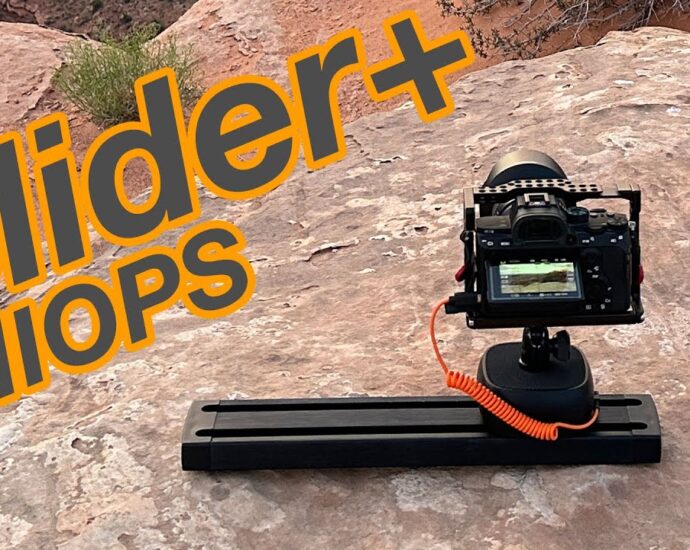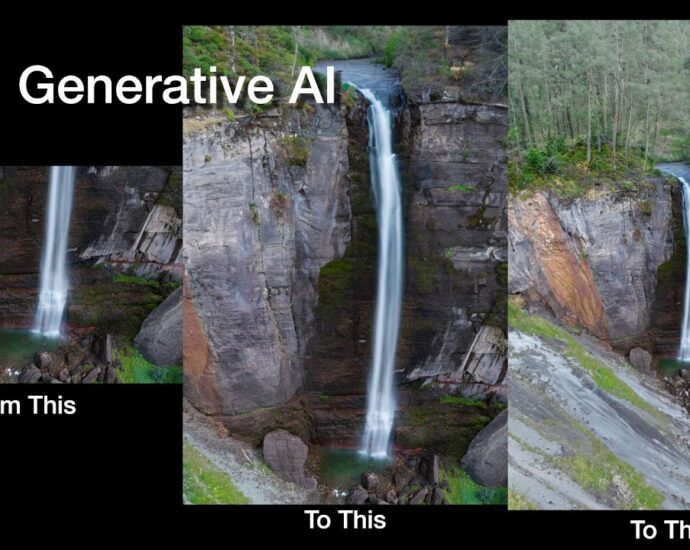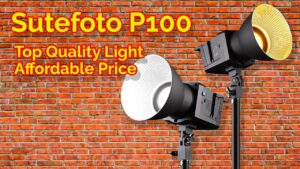Featured Articles
Recent Articles
What is the future for Filmmaker Central?
In this video I talk about what my plans are moving forward for 2024 for Filmmaker CentralContinue Reading
Sutefoto P100 Bi LED Video Light: A Powerful and Affordable Lighting Solution for Creators
In this video, I take a closer look at the Sutefoto P100 Bi LED Video Light. This powerful and affordable light is a great option for content creators of all levels.
The P100 Bi features a bi-color LED panel with a CRI of 95+ and TLCI of 96+, ensuring accurate and natural-looking color reproduction. It also has a high output of 1000 lumens, making it ideal for both indoor and outdoor use.
In addition to its bi-color capabilities, the P100 Bi also features a built-in RGBWW LED panel, giving you even more creative control over your lighting. You can use the RGBWW panel to create a variety of special effects, such as simulating natural light or adding color accents to your videos.
The P100 Bi is also very versatile. It can be used as a key light, a fill light, or a backlight. It can also be mounted on a light stand, a tripod, or even a camera.
If you’re looking for a powerful and affordable LED video light, the Sutephoto P100 Bi is a great option. Check out my video for more details!
Here are some of the key features of the Sutephoto P100 Bi LED Video Light:
Bi-color LED panel with CRI of 95+ and TLCI of 96+
High output of 1000 lumens
Built-in RGBWW LED panel
Versatile mounting options
Affordable price
Amazon $179
https://amzn.to/44F7MV3Continue Reading
Get smooth motion and sweet focus stacking with the MIOPS Slider+
I never thought I would like having a smaller slider until I got the MIOPS Slider+. It may be small, but it is packed with features and smoooooth as butter.
MIOPS Slider+
https://www.miops.com/products/sliderContinue Reading
Adobe Photoshop’s Generative Fill will BLOW YOUR MIND!
Adobe Photoshop’s new Generative Fill feature lets you add, extend, or remove content from your images non-destructively, using simple text prompts to achieve realistic results that will surprise, delight, and astound you—in seconds.Continue Reading
I switched to Davinci Resolve – 6 Years Ago – Resolve Basics
DaVinci Resolve 18 Beginner Tutorial
In this video, I’ll give you a quick overview of DaVinci Resolve 18, a free and powerful video editing and color grading software. I’ll cover the basics of how Resolve works, where things are in the interface, and some tips to get you started.
Even if you’re a beginner, you can learn how to use DaVinci Resolve to create professional-looking videos. I’ll show you how to import media, edit clips, add effects, and export your final project.
By the end of this video, you’ll have a good understanding of how DaVinci Resolve works and you’ll be able to start creating your own videos.
Here’s what you’ll learn in this video:
How to import media into DaVinci Resolve
How to edit clips
How to add effects
How to export your final project
Here are some tips for getting started with DaVinci Resolve:
Take some time to explore the interface and learn where everything is.
Watch some tutorials online to learn more about how to use the software.
Don’t be afraid to experiment. The best way to learn is by doing.
I hope this video helps you get started with DaVinci Resolve. If you have any questions, please leave a comment below.Continue Reading
SpeedRamping in DaVinci Resolve: The Ultimate Guide
Speedramping is a powerful technique that can be used to create dynamic and engaging videos. In this video, I will show you how to speedramp in DaVinci Resolve. I will cover the basics of speedramping, as well as some advanced techniques. I will also show you how to use speedramping to create some cool effects.
What is SpeedRamping?
Speedramping is a technique that allows you to change the speed of a video clip over time. This can be used to create a variety of effects, such as slow motion, fast motion, and time lapse.
There are a few advanced speedramping techniques that you can use to create even more dynamic and engaging videos. These techniques include:
Using multiple speed ramps
Using curves to create smooth speed changes
Using Multiple Speed Ramps
You can use multiple speed ramps to create more complex effects. For example, you could use one speed ramp to slow down a video clip and another speed ramp to speed it up. This would create a slow-motion effect followed by a fast-motion effect.
Using Curves to Create Smooth Speed Changes
You can use curves to create smooth speed changes. To do this, click on the “Curves” button in the Retime window. This will open the Curves window. In the Curves window, you can drag the handles on the curves to adjust the speed of the video clip.Continue Reading
Don’t use LUTs Anymore!!!
With Davinci Resolve, you can get better results using the Color Space Transform tool than you can with LUTs, plus, it makes it super simple to match the output from multiple cameras.
This is available in both the free and studio versions of Resolve.Continue Reading
Does the Joby Wavo Plus Mic make the grade?
The latest on-camera microphone from Joby offers some cool new features including both 3.5mm output and USB-C digital output…but….how does it perform in the real world? Well, we put it to the test.
Joby Wavo Plus
https://amzn.to/3LuEEI3Continue Reading
Davinci Resolve 18.5 Relight Effect
In this video we dive into the new Davinci Resolve 18.5 (beta) Relight FX tool. This can add very realistic lighting to a scene.
Download 18.5 beta now at http://blackmagicdesign.comContinue Reading
Quick and Dirty Office Sound Treatment
Just a short video to show some simple sound treatment in my office using 2″ x 12″ x 12″ acoustic sound panels. Let me know if you can tell the difference.
Amazon: https://amzn.to/40joBlqContinue Reading
Resolve 18.5 – Edit Page Updates
In this video we dive into more updates in Davinci Resolve 18.5 beta 1 Edit page.
00:00 Introduction
00:48 Auto Generated Subtitles
04:48 Retime Speed Default
06:18 Timeline Backups
08:49 Save Current Frame as Still
09:39 Stabilize Multiple Clips
10:38 New Effects and Transitions
11:26 Quick Export
12:03 Final WrapupContinue Reading
Hot New Features in Davinci Resolve 18.5
With the latest announcement of Resolve 18.5, we look at just a few of the many, many, many new features. There are more new features than I can even list in the description!
Check it out at http://blackmagicdesign.comContinue Reading
Categories
Recent Posts
- What is the future for Filmmaker Central?
- Sutefoto P100 Bi LED Video Light: A Powerful and Affordable Lighting Solution for Creators
- Get smooth motion and sweet focus stacking with the MIOPS Slider+
- Adobe Photoshop’s Generative Fill will BLOW YOUR MIND!
- I switched to Davinci Resolve – 6 Years Ago – Resolve Basics