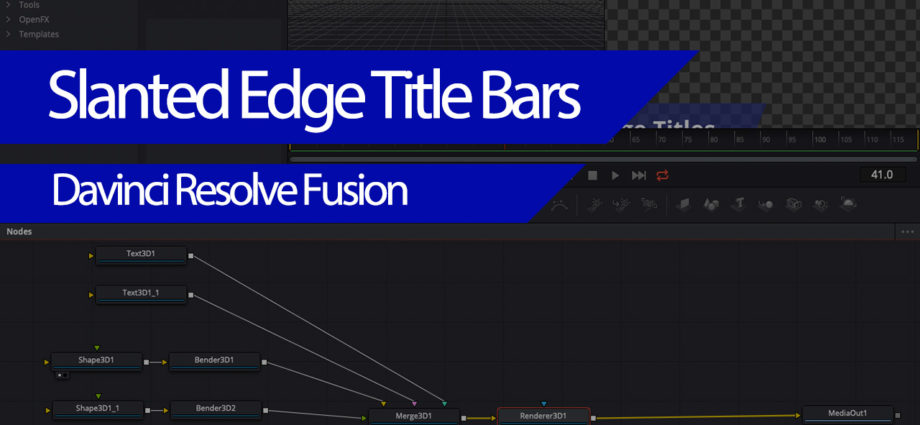In the past, I have shown several different ways of creating titles in Fusion, but they have all been a bit….well….square. In this video, I wanted to show how to give the boxes a slanted edge. To create this effect, we “could” use the polygon tool to create a mask, but that seems a little simplistic. I wanted to introduce you to a tool that we haven’t shown before, the Bender node. The Bender node allows you to Bend, Taper, Twist, or Shear a 3D object. For our title boxes, we will use a basic Shade3D with a Plane shape, then use the Bender tool to Shear it, giving it an angle on the edges.
I hope you like taking something simple like this and learning how to use a more complex tool to get a final result. This should be a good introduction to the Bender tool. If you did something cool with the Bender tool, post a link in the comments.